Brief introduction about the Endpoint view in Colasoft Packet Sniffer
It is divided into Mac endpoint and IP endpoint in Colasoft 6.9. Users can detect the IP/Mac endpoint in the largest traffic in a short time by the endpoint analytics. And also, The system supply clear statistics of traffic ranking(Top 5 IP endpoint under HTTP protocol).
In the Endpoint view, we can see the specific traffic situation clearly of all the hosts(Including a network segment, a Mac address, and a IP address) in the currently network. Like the hosts with the largest total traffic, hosts that send/receive the largest traffic, hosts that send/receive the most packets, etc.
According to this information, we can confirm that if there are Broadcast / multicast storm, and help users detecting the network malfunctions about network slow, network disconnect, worm attack, DOS attack, and all the malfunctions besides.
Application case study Once we meet the network malfunction or attack, what the most important thing we should pay attention to, is the currently total network traffic, sent/received traffic, network connection etc, to get a clear direction to find the problem. And, all of this information are included in the endpoint view in Colasoft Packet Sniffer 6.9(figure 1): 
In figure 1 we can make a compositor on the total traffic, network connection and other related information, to find and locate the host with largest traffic or most connections in the network. For example, at present, the host with the largest network connection is , we can locate the host, then check the related connection information(figure 2):
The connection information shown as the figure 2, we can know that has set up a large amount of TCP connection with other hosts, and the destination address and destination endpoint are indefinite, and Many of the state is to connect client requests synchronization. 
Next, check the TCP packets, we can check them out in Summary and Graphic as follows:

In the TCP packets information, we found has sent TCP synchronization packet, and the TCP FIN packets and TCP Reset packets are, this is deviant in the network.
Please go to the Colasoft Official FAQ page for more "How-tos"

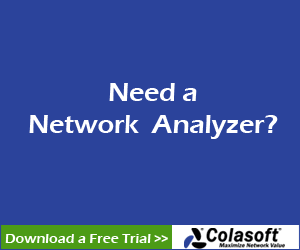



No comments:
Post a Comment